We’ve rounded up some of the best gardening apps to help you create and enjoy your dream garden.
1. TheTreeAppSouth Africa
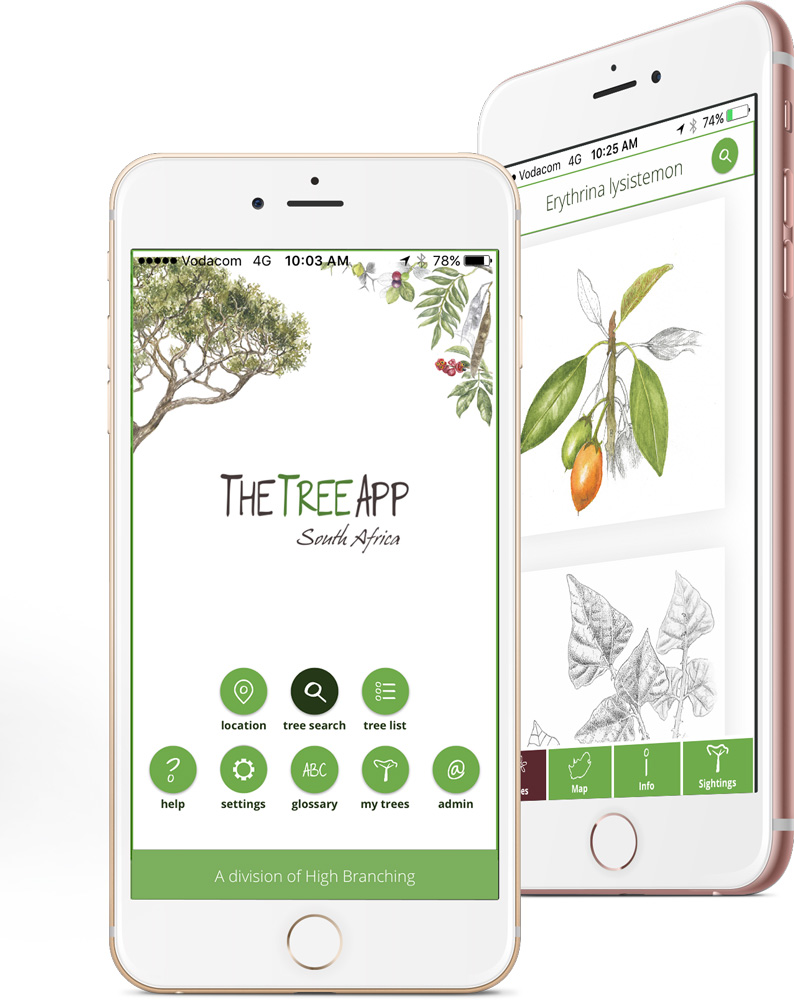
TheTreeApp has more than 2 500 colour paintings showing leaf, flower and fruit details, plus illustrated drawings of leaves and twigs. Identify indigenous, invasive and exotic trees that grow in South Africa and search by botanical, English or Afrikaans names. thetreeapp.co.za
Cost: R499.
Special features: Refine your search up to 1,5km with location-based sorting.
Operating system: iOS and Android.
2. Sasol eBirds of Southern Africa
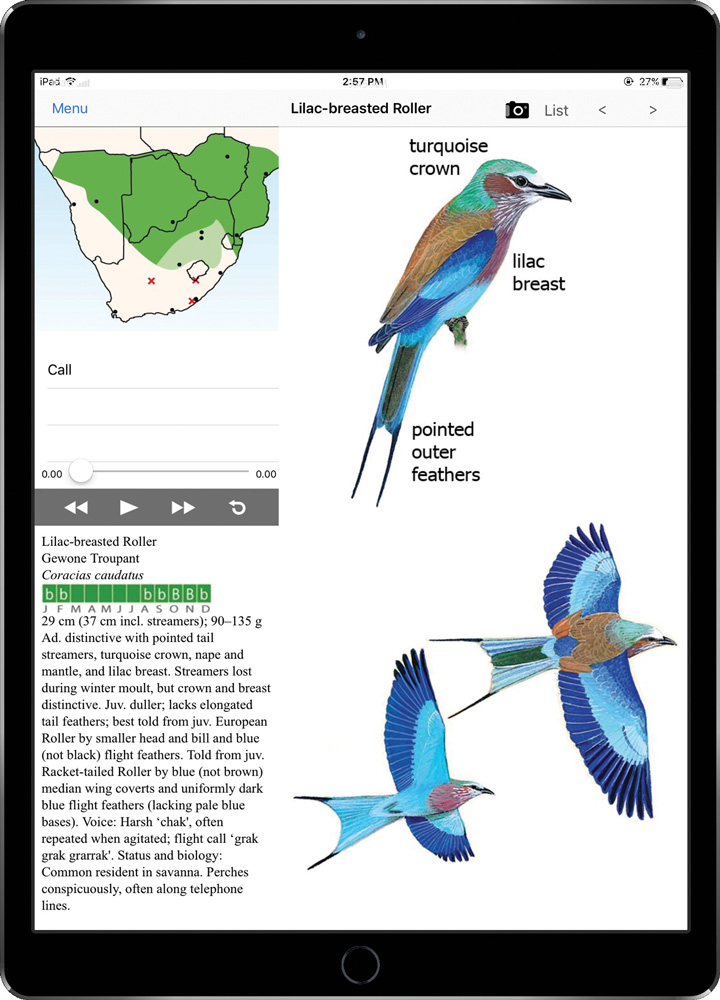
Indexed by English, Afrikaans and scientific names, this app has more than 950 species and over 2 800 photographs. There are also audio calls for over 630 species. Search and identify a bird by location, size, colour, habitat and beak shape. You can also compare two birds side by side on the same screen, and save your sightings.
Cost: R379,99.
Special features: Bestselling birding app for SA.
Operating system: iOS, Android, Blackberry and Windows.
3. Keith Kirsten
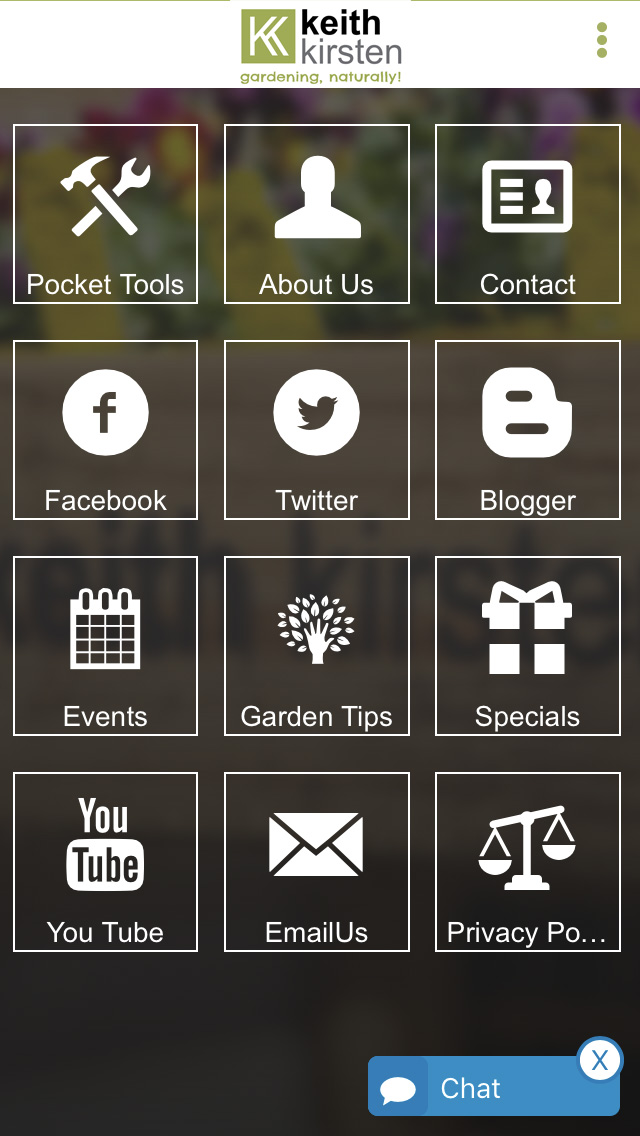
Keith Kirsten’s encyclopaedic horticultural knowledge is just a click away with this app. At home, use the live chat to access useful information and advice while gardening, or to find out about events and promotions. An additional subscription unlocks features such as the QR scanner, which gives you instant comprehensive plant information when you scan it in-store.
keithkirsten.com/mobile-app.html
Cost: Free.
Special features: Access to Keith Kirsten’s YouTube video feed and blog.
Operating system: iOS, Android and Windows.
4. Gardening with Babylonstoren
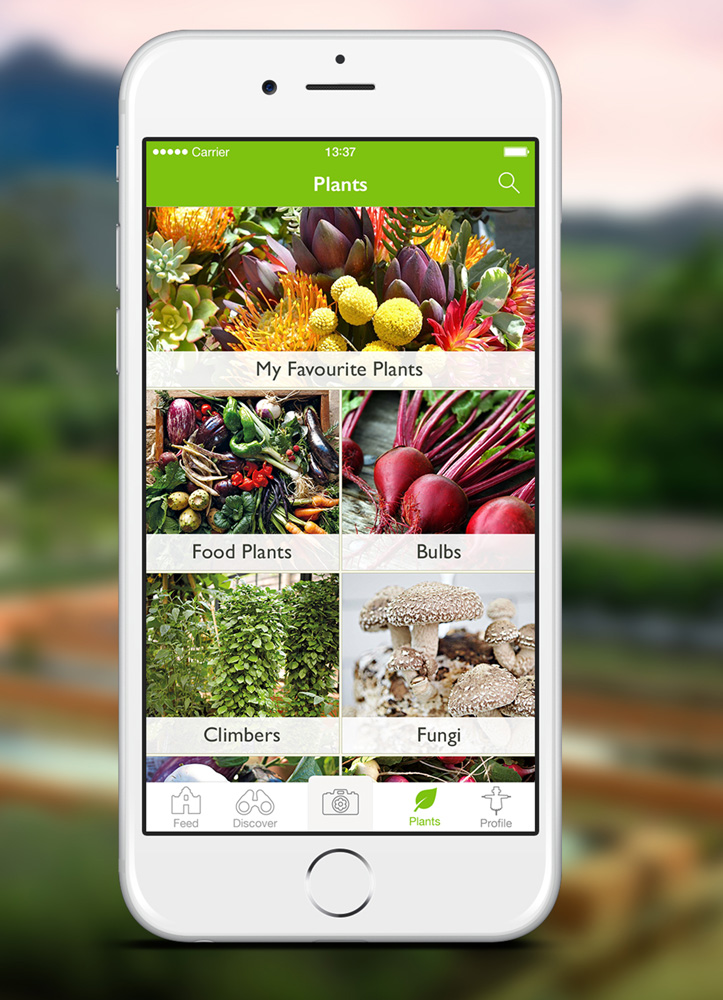
This app connects you to a library of plant information as well as a community of local plant-lovers who answer questions, help identify plants and pests, and share their gardening journeys. Updated daily, the ever-growing plant database has helpful information and tips on how to care for myriad South African plants.
babylonstoren.com/gardening-app
Cost: Free.
Special features: The first community-based gardening app in SA.
Operating system: iOS and Android.
5. Gardenate
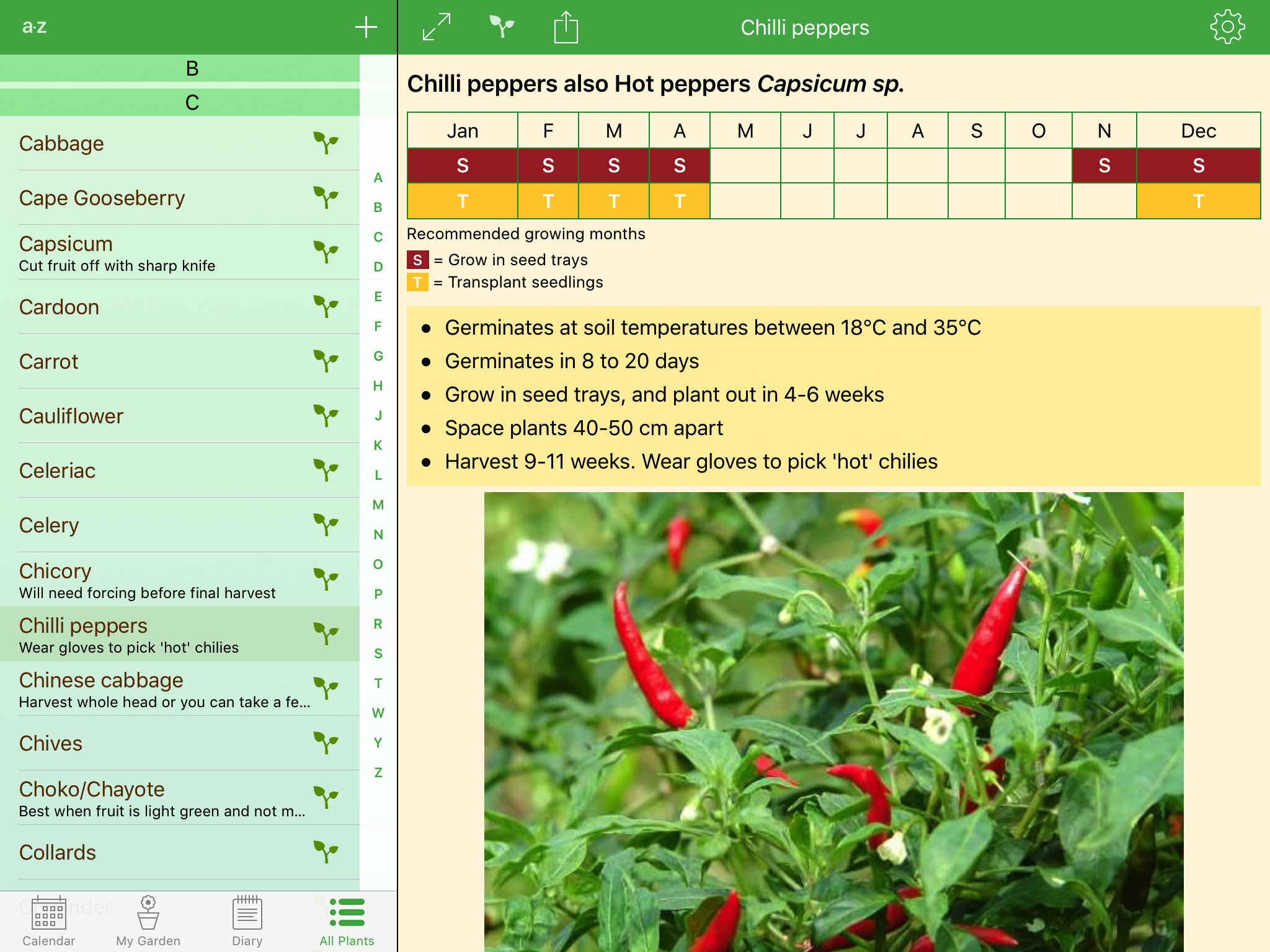
You can use the local planting calendar for over 90 of the most popular garden vegetables, herbs and soft fruits with this app according to your area. Plan your garden and track seeds planted with the Wish List, and use the Garden Notes section to record the best varieties, successes and failures. You can also predict harvest dates in the My Garden section. gardenate.com
Cost: R10.
Special features: Sync your planting and harvesting notes with your other devices.
Operating system: iOS and Android.
6 .Garden Answers

This app will immediately improve your gardening knowledge. Point your mobile phone or tablet at any plant and get instant identification. At the tap of a button, you can also find out whether your plant has a disease or pest infestation. Ask gardening experts for advice and recommendations about virtually any plant, and afterwards, access your previous questions and answers from within the app. gardenanswers.com
Cost: Free.
Special features: Shazam (quick ID) for plants.
Operating system: iOS and Android.
7. iScape Design your outdoor living
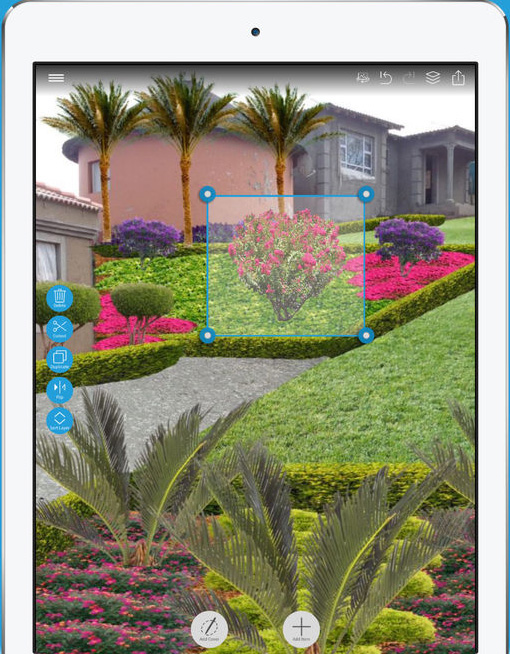
With iScape app’s easy-to-use design tools, you can create a digital model of your garden, then add your favourite plants, so you can see if you’re happy with the design before implementing it. Place trees, flower beds and shrubs on a photo of your garden and explore design ideas. iscapeit.com
Cost: On subscription for about R62 per month.
Special features: iScape has built a community of active users, designers and industry partners who work together to help you make your project a success.
Operating system: iOS.
8. Garden Plan Pro
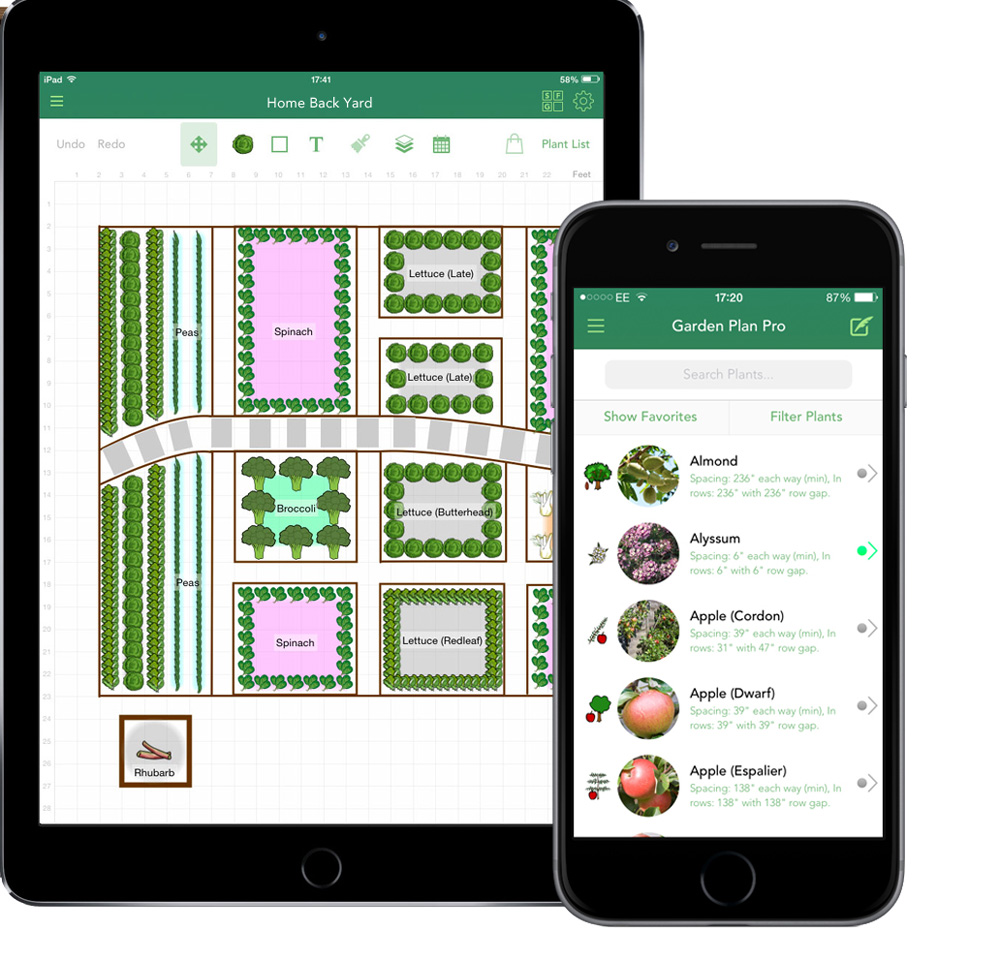
This app allows you to plan the best vegetable garden layout, including traditional row planting and square foot and container gardening. It includes over 250 vegetables, herbs, fruit and flowers, plus growing advice. Receive planting reminders twice a month via e-mail and join over 500 000 active community members. gardenplanpro.com
Cost: R150.
Special features: You can view articles and videos explaining gardening techniques
and access tips.
Operating system: iOS.

